Gasless Transactions
Abstract away gas fees
Blockus supports gasless transactions so that fees can be abstracted away from users. This enables you to better serve web2 users so they don't have to worry about funding their account to cover gas, or even know that gas is needed at all!
Gasless Transactions - Video
Gasless Transactions - Walkthrough
With your collection now set up, navigate to the Payments page on the dashboard. Here, you'll be able to fund your gas station with funds to support sponsored gas transactions for your users.
Supported ChainsCurrently gasless transactions are supported on all EVM chains and SUI
After clicking on the Deposit button, you'll be prompted to connect to your wallet, at which point you can specify how much you want to deposit in to your gas station.
EVM Token FundingWhen developing on ETH testnet, use Goerli. Use USDC for all EVM mainnet transactions. For Skale, Blockus automatically manages sFuel.
With your gas station funded, let's give this a spin!
Let's use the mint API endpoint. Grab your collection ID and NFT ID from a specific NFT and use them in the request URL. In the body of the request, specify the quantity that you want to mint.
curl --request POST \
--url https://blockus.net/v1/players/wallets/collections/{collectionID}/nft/{nftID}/mint \
--header 'X-PROJECT-ID: <yourProjectId>' \
--header 'X-PROJECT-KEY: <yourProjectKey>' \
--header 'X-ACCESS-TOKEN: <userAccessToken>' \
--header 'accept: application/json' \
--header 'content-type: application/json' \
--body '{quantity:1}' \Once you shoot off this transaction, Blockus will execute this transaction on-chain using the gas in your gas station, and drop the minted NFT in to the player's (specified via the above userAccessToken) wallet.
If you navigate back to the Payments page in the developer portal, you can check the status of recent gasless transactions.
Updated 5 months ago
With a solid understanding of how NFTs are minted, let's implement a checkout system so that players can buy these NFTs.