Blockus Quickstart
This quickstart guide helps you get started with Blockus in just a few quick minutes
At Blockus, our motto is to make onboarding as seamless as possible, both for players and game studios alike. We've made the process of studio onboarding possible in just a few short steps.
NoteTo enable account creation and initial setup keys, please reach out to [email protected]
Quickstart Video
Quickstart Walkthrough
- Create an account on Blockus studio portal
- Register your game studio and invite team members who will help manage collections and NFTs.
- Create a project for your game. You can think of each game as a project. You'll later be able to add collections and NFTs to this project.
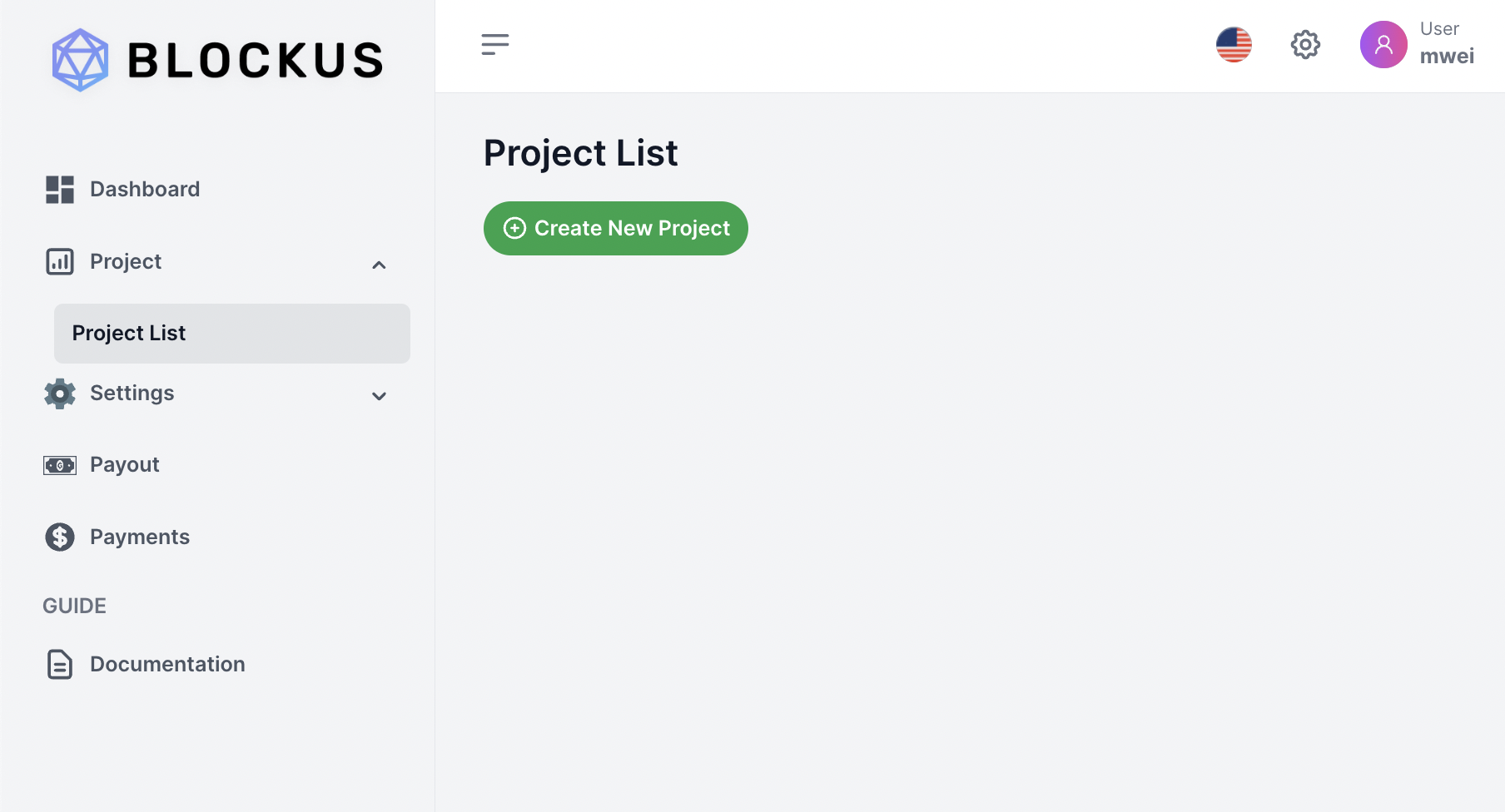
Once you create a new project, make sure to select the chains that you want to enable.
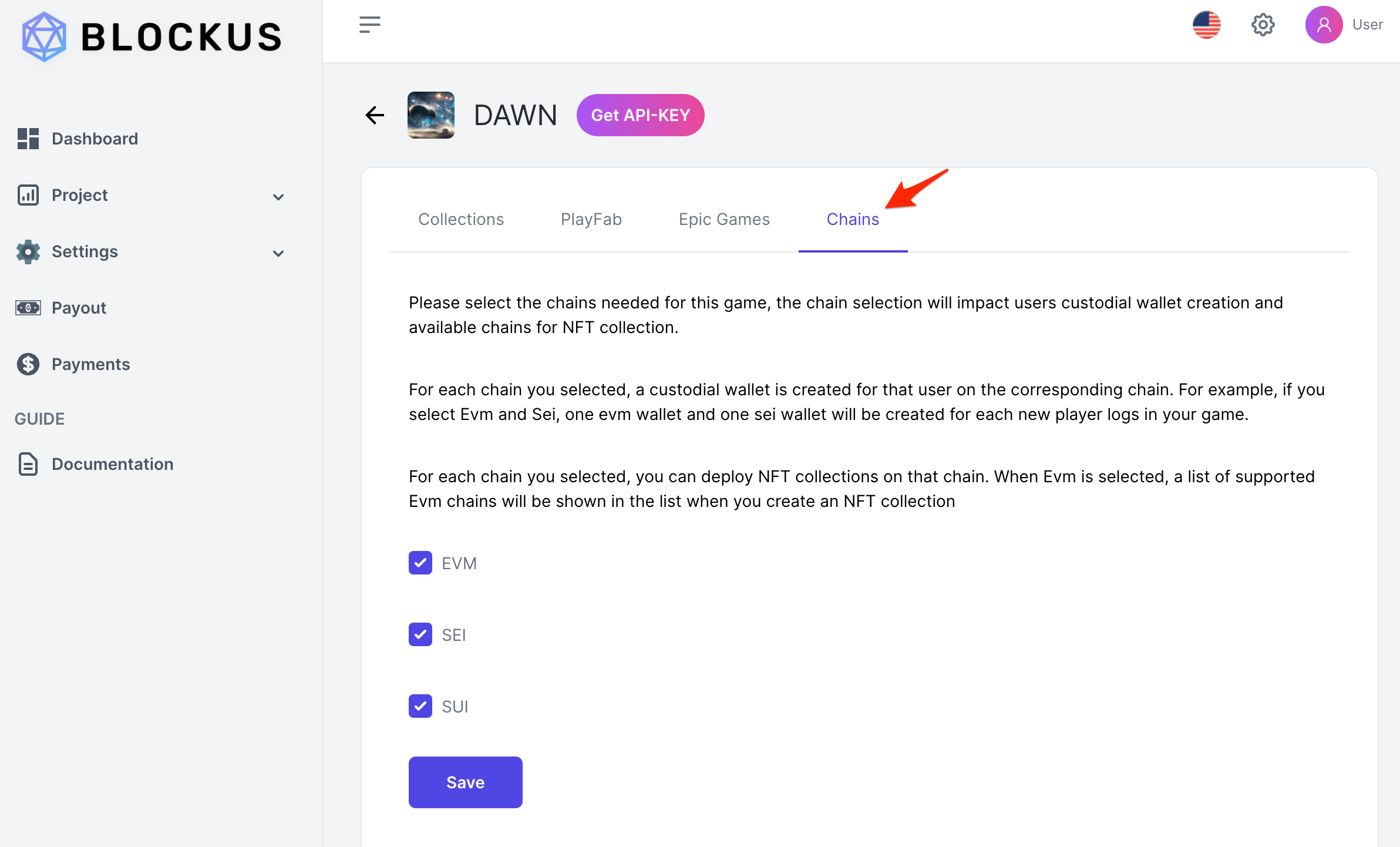
You're now ready to test out our APIs! Once a project is created, use your Project ID and Project Key to make your first test API call to simulate registering a user:
curl --request POST \
--url https://blockus.net/v1/players/loginWithEmail \
--header 'X-PROJECT-ID: {yourProjectId}' \
--header 'X-PROJECT-KEY: {yourProjectKey}' \
--header 'accept: application/json' \
--header 'content-type: application/json' \
-d '{"email": "[email protected]","credential": "testPassword"}'↵When you call this endpoint API, we first check to see if the user exists. If it does, it simply logs in the user. If it doesn't, a user is registered with Blockus and a wallet is created for this user depending on the chain that you registered with your project, (ie. a EVM wallet on Polygon testnet). In both bases, this API returns an access token which you can use to interact with the wallet later. See full APIs docs for further details.
You can use this API endpoint from anywhere, whether it's via a website or in-game.
Playfab Integration
If you use Microsoft Playfab for user management, Blockus can piggyback off of your existing user base. We recommend using this PlayFab integration for security reasons and your convenience. See our Playfab integration guide.
Epic Games Account Management Integration
If you use Epic Account Management, you may use it to authenticate with Blockus as well. Simply add your Deployment ID(s) and we'll handle the rest! See our Epic Integration guide.
Updated 5 months ago
Next step in the guide is to set up your NFT Marketplace