Unity SDK
Blockus provides a Unity SDK to make it very easy to immediately add wallet support to any Unity game.
Prerequisites
Before you begin with Blockus, you will need to create a game studio and create a project. For API and SDK users, a project API key is required.
- Create a Project
- Download theBlockus SDK
- Import Blockus SDK into your game
- Write C# script to call Blockus SDK
The video shows a simple example of how to connect with Blockus test api. For other services, please check out corresponding documentation.
Example code
using System;
using System.Collections;
using System.Collections.Generic;
using System.Threading.Tasks;
using UnityEngine;
using UnityEngine.UI;
using BlockusSDK;
using System.Runtime.InteropServices;
using Newtonsoft.Json;
using UnityEngine.Diagnostics;
using System.Numerics;
using System.Text;
public class ApiStatus : MonoBehaviour
{
public TMPro.TextMeshProUGUI textStatus;
// Start is called before the first frame update
private Blockus.BlockusSDK \_blockusSDK;
void Start()
{
var config = new Blockus.BlockusInitParams()
{
Project = new Blockus.ProjectConfig()
{ // Project info is available on project page in Blockus dev portal
Id = "<project-id>",
Key = "<project-key>",
}
};
_blockusSDK = new Blockus.BlockusSDK(config);
textStatus.text = "\< b > Checking connection \</ b >";
_ = CheckApiStatus();
}
public async Task CheckApiStatus()
{
try
{
var response = await \_blockusSDK.TestApiConnection();
textStatus.text = $"\< b >{response}\</ b >";
textStatus.color = Color.green;
}
catch (Exception e)
{
textStatus.text = $"{e.Message}";
}
}
}- Build and run!
Authentication
The Blockus Unity SDK also allows you to manage user login and wallet connections in Unity.
// Login methods supported by unity sdk
var response = await blockus.LoginEmail(email, credential);
var response = await blockus.LoginGooglePlayGame(email, credential);
var response = await blockus.LoginGoogleAccount(email, credential, userId);
var response = await blockus.LoginFB(email, credential);
var response = await blockus.LoginAppleAccount(email, credential);Web3 Login
The Blockus Unity SDK also allows you to log in with a web3 wallet in a couple easy steps.
First, add a web3 config in Blockus SDK config:
void Start()
{
var config = new Blockus.BlockusInitParams()
{
Project = new Blockus.ProjectConfig()
{
Id = "<project-id>",
Key = "<project-key>",
},
Web3 = new Blockus.Web3Config()
{ // default chain to connect, user can pick other chains in game
ChainOrRPC = "goerli",
}
};
_blockusSDK = new Blockus.BlockusSDK(config);
_ = login();
}Then simply add the wallet configuration using the prefab component:
Supported chains:
Ethereum
Goerli
Polygon
Mumbai
Arbitrum
ArbitrumGoerli
Binanace
BinanaceTestnet
Updated 5 months ago